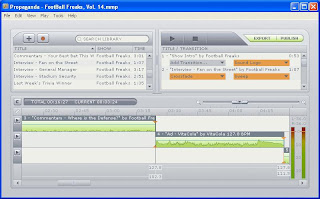Is your video and music file collection growing out of control, making it impossible to find anything? Fight this problem with Media Catalog Studio, a handy software application for classifying and tracking media files. This database is capable of identifying media files on any storage devices - hard-drives, floppies, external drives, CDs and so on. The program supports MP3, WMA, MP4, MPC, APE, OGG, AAC, FLAC, WAV, AVI, MPEG, WMV, WavPack and Audio CD files and comes with a lot of great perks - duplicates finder, batch tag editor for MP3/WMA/OGG/AAC/APE/MP+/M4a/WV files, to name a few. The best thing about this database is that it allows users to enter all essential information about music file - track number, name of the music piece, name of the author, album, year of release, commentary, composer, mood, genre, rating and so on. Conveniently, all files stored in this database can be sorted out by artist, album, year, bitrate, frequency, genre, category, rating or any field/category. The search in the database can be conducted using multiple parameters, like file properties (name, size, etc), tag information or lyrics. Media Catalog Studio features internal tag reader and editor for MP3-tags (ID3v1, ID3v2 and Lyrics3 versions) and supports an option for storing pictures in addition to lyrics.
The program is intuitive, user-friendly and easy to learn. The great thing is that you can create playlists for WinAmp or Windows Media Player with a few mouse clicks. In addition to supporting CDDB, all data from the program can be exported to Excel; there also are a lot of other convenient options, like disk location tracker, or media file statistics feature.
The owners of large media file collections will appreciate this program's multiple visualization options, which help make sense of and find necessary media files quickly.
Here is the killer part about this program - it works with removable disks and CDs just as easily as with your hard-drive.